Azure batch delete empty Resource Groups

Let's say you have been working with Azure for some time and you have accumulated a number of resources across multiple resource groups. You wanted to keep things tidy back then, but now it has become messy and your Azure Resource Groups need to be cleaned up.
You can do that from the Azure Portal but that will take time figuring out which resource groups have resources and which ones do not!!. We can very easily automate this mess:
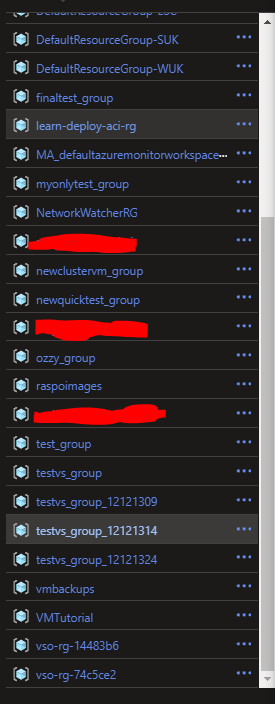
Azure CLI to clean up unused Resource groups
Login to your Azure account via the Azure CLI, specifying the subscription if you happen to have multiple. We'll be using a Powershell command window
az login
##alternative targeting subscription
az login --subscription "<YOUR_TARGET_SUBSCRIPTION_ID_OR_NAME>"Login to azure subscription
Create a powershell script (.ps1) for storing the following code (with the filename resourceCleaner.ps1 for example):
# Get resource group names
$resourceGroups = & az.cmd group list --query "[].name" --output tsv
foreach ($rg in $resourceGroups) {
# Retrieve resources as JSON and convert to objects
$resourcesJson = & az.cmd resource list --resource-group $rg --output json
$resources = $resourcesJson | ConvertFrom-Json
# Check if the current resource group is empty, then delete
if ($resources.Count -eq 0) {
Write-Host "Deleting empty resource group: $rg"
& az.cmd group delete --name $rg --yes --no-wait
}
}
Powershell for executing Azure Resource cleanup
Run the Powershell script in an Administrative Powershell Window:
##navigate to the path with your ps1 file, bypass the Execution Policy for this particular file
powershell.exe -ExecutionPolicy Bypass -File .\resourceGroupCleaner.ps1Execute ps1 file with Execution bypass
The output should look like the following as resource groups are removed.
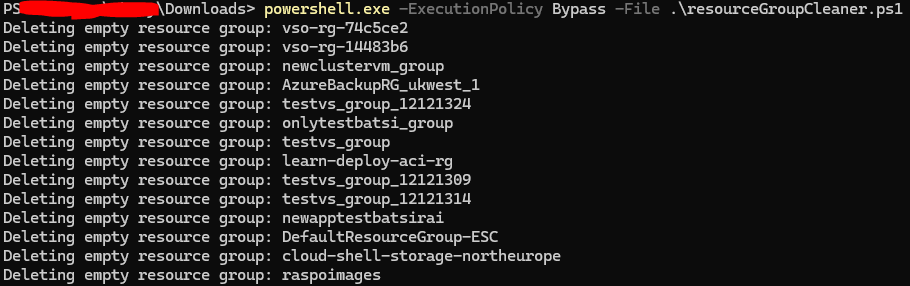
This will be helpful over time for managing empty and dormant Resource Groups. Happy Azure Learning!!
